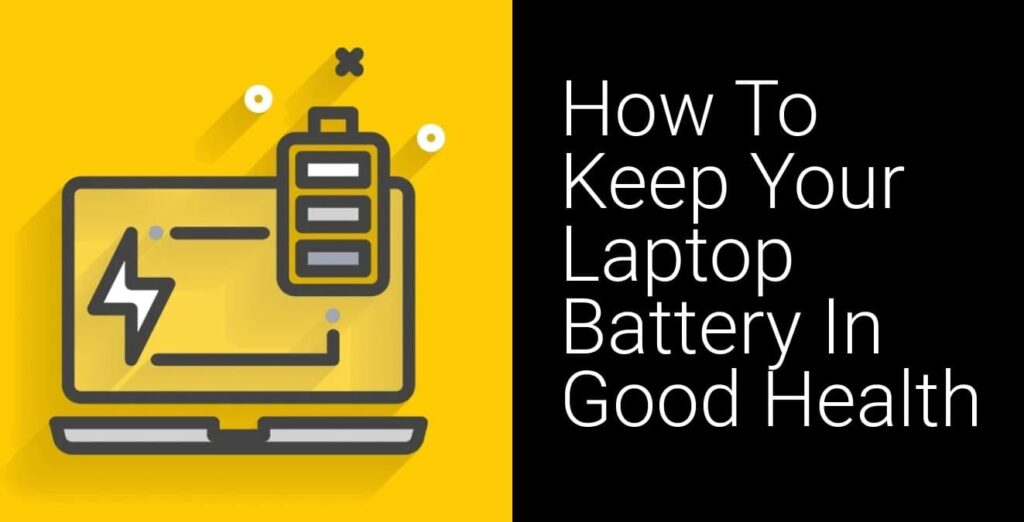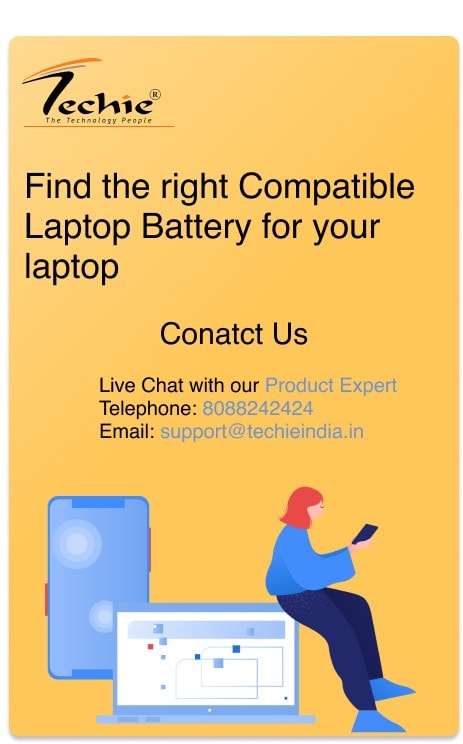If you have recently purchased a new laptop or replaced its battery, it’s important to take care of its battery to ensure optimal performance and longevity.
Here are some tips to help you take care of your new laptop battery:
5 Tips to Improve Your Laptop Battery Health
1. Charge the battery fully before using it for the first time
When you receive your new laptop, it is important to charge the battery fully before using it for the first time. This will help ensure that the battery is properly calibrated and ready for use.
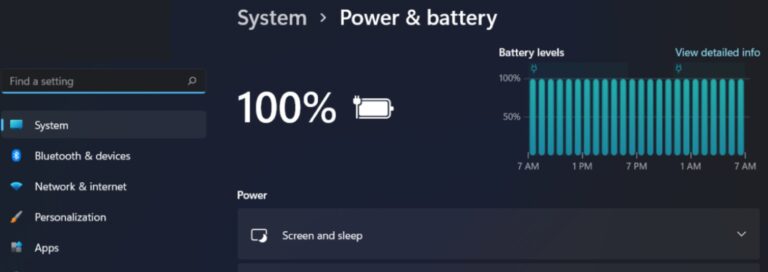
It’s recommended to charge the battery for at least 2-3 hours before using it.
2. Avoid fully discharging the battery
It is best to recharge the battery before it reaches a low level of charge, as this can help extend its life. Letting the battery discharge completely can cause it to degrade faster over time.
It’s recommended to recharge the battery when it reaches 20-30% charge.
3. Avoid exposing the battery to extreme temperatures
Keeping the battery away from sources of heat, such as direct sunlight or a hot car, and avoiding storing it in a cold place, such as a garage or basement, is important to maintain its health.
Extreme temperatures can cause the battery to degrade faster, and it’s recommended to keep the battery in a cool and dry place.
4. Avoid charging the battery to 100% all the time
It is best to keep the battery between 40% and 80% charged, as this can help extend its life. Charging the battery to 100% can put stress on the battery and cause it to degrade faster over time.
It’s recommended to unplug the charger when the battery reaches 80% and plug it back in when it reaches 40%.
5. Avoid leaving the battery unused for long periods of time
If you are not going to be using your laptop for an extended period of time, it is best to remove the battery and store it in a cool, dry place. Leaving the battery unused for a long time can cause it to lose its charge capacity and performance over time.

It’s recommended to use the battery at least once a month to keep it in good condition.
In conclusion, taking care of your new laptop battery is important to ensure optimal performance and longevity. By following these tips, you can help ensure that your new laptop battery stays in good condition and performs well for a long time.