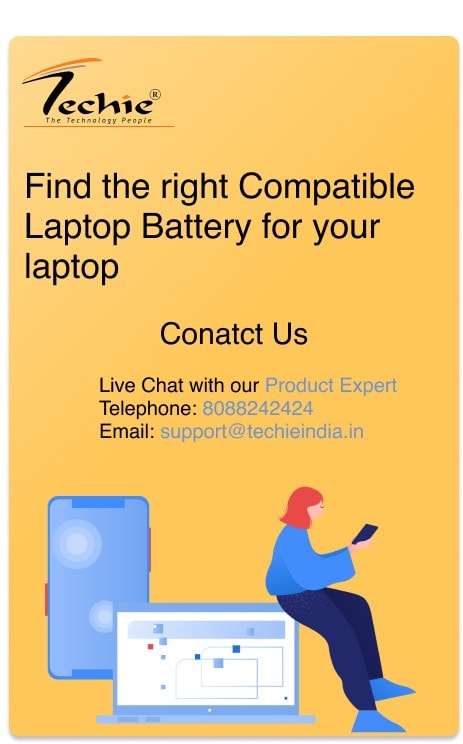Laptop adapters are the unsung heroes of our digital lives, powering the devices that power our work, creativity, and communication. At Techie Store, we understand the importance of these crucial components in your day-to-day laptop usage.
This blog focuses on extending the life of these vital tools, making your laptop usage more efficient and your adapters last longer.
Understanding Laptop Adapters
A laptop adapter is a bridge between your laptop and the power source. It converts the alternating current (AC) from the wall outlet into the direct current (DC) that your laptop can use.
From USB-C to barrel-type connectors, adapters come in various types. Techie Store offers a wide array of adapters compatible with different laptop brands, ensuring your device is always powered and ready to go.
Importance of Proper Adapter Usage
Improper usage of your laptop adapter can have serious consequences. Over time, it can not only degrade the performance of your adapter but also potentially cause damage to your laptop. The potential harm ranges from battery drainage, and overheating, to even causing a short circuit in the worst-case scenarios. This can significantly reduce the lifespan of your laptop, and in some cases, lead to irreparable damage.
In extreme cases, there’s a risk of electrical fires if the adapter is not used correctly. This could put not only your expensive laptop at risk but also your personal safety. Hence, it is crucial to handle your laptop adapter with great care and use it properly.
At Techie Store, we prioritize your safety above all else. Our laptop adapters are designed and built to the highest standards of quality and safety. We’re committed to providing you with products that are durable, reliable, and safe to use. However, the longevity of these adapters also heavily depends on how they are used and maintained.
Top 8 Tips for Extending Adapter Lifespan
1. Use the Right Adapter

It’s crucial to use the correct laptop adapter. Your Techie Store adapter is specifically designed to meet the unique power requirements of your laptop brand. Not every adapter is interchangeable, and using an incompatible one can lead to serious damage and decreased performance.
Why is it important?
- Efficiency: The right adapter ensures optimal power transfer, leading to efficient charging and longer battery life.
- Protection: Using the correct adapter safeguards your laptop from potential power surges or voltage fluctuations, hence extending its lifespan.
- Compatibility: A compatible adapter guarantees a smooth and uninterrupted power supply. This not only enhances your laptop’s performance but also prevents unnecessary wear and tear on the battery.
Remember, each laptop brand and model has a designated adapter. The Techie Store provides a comprehensive range of laptop adapters designed to cater to different brands and models.
Always ensure you’re using the correct adapter for your laptop to avoid any potential issues and extend the life of your adapter.
Using a cheap or incompatible charger can cause serious damage to your laptop and even pose a safety risk.
2. Avoid Overheating

Overheating can significantly shorten the lifespan of your laptop adapter. Thus, it is crucial to take steps to prevent your adapter from becoming excessively hot. Here are some tips:
- Maintain Adequate Ventilation: Always place your laptop and adapter in a well-ventilated area while charging. Avoid using your laptop on soft surfaces like beds or cushions as they may obstruct airflow and cause overheating.
- Keep Away from Heat Sources: Do not place your laptop adapter near heat sources such as radiators or sunny windowsills. Excessive heat can cause damage and reduce the adapter’s efficiency and lifespan.
- Unplug When Not in Use: If the laptop is fully charged or not in use, unplug the adapter from the power source. Continuous charging can generate heat and cause wear and tear on the adapter.
Remember, consistent overheating can lead to permanent damage. So, always keep an eye on your adapter’s temperature and follow these tips to avoid overheating.
3. Cable Management

Proper cable management is another key factor in prolonging the life of your laptop adapter. Poor cable handling can lead to physical damage and can also create safety hazards. Here’s how to manage your adapter cables correctly:
- Avoid Tight Bends: Never bend the adapter cable too tightly as it can damage the wiring inside. Always leave some slack to prevent tension and potential breaking.
- Unwind Completely: Always fully unwind the adapter cable before use. A coiled cable can generate heat, potentially leading to overheating or fire.
- Regular Checks: Regularly check your cable for any signs of damage or wear. If you notice any fraying or exposed wires, replace the cable immediately to prevent electric shocks or short circuits.
Remember that a little care goes a long way in maintaining your adapter in the best condition.
4. Cleanliness

Keeping your laptop adapter clean is not typically at the forefront of everyone’s mind, but it should be. A clean adapter ensures peak performance and extends the longevity of the device.
Why is Cleanliness Important?
Dirt and dust can accumulate in your laptop adapter and the corresponding laptop ports, potentially obstructing connection and causing overheating. This not only affects the efficiency of power transfer but can also lead to long-term damage.
How to keep your adapter clean:
- Unplug the adapter: Before cleaning, ensure the adapter is unplugged from both the power outlet and the laptop. It’s a crucial step to avoid any accidental electrical shock.
- Clean the adapter’s plug: Use a dry microfiber cloth to clean the plug ends of the adapter. You can also use compressed air to blow out any dust particles lodged in the crevices.
- Clean the laptop ports: Similarly, clean the power port on your laptop. Make sure it’s free from dust and debris to provide an unobstructed, efficient power connection.
- Allow it to dry: If you use any cleaning solution, ensure the adapter and laptop port are completely dry before reconnecting.
Remember, cleanliness is not only about aesthetics. It’s about maintaining the efficiency and longevity of your laptop adapter.
5. Safe Storage
Proper and safe storage of your laptop adapter plays a crucial role in extending its life. When not in use, it’s important to store your adapter in a clean, dry place. Here are some tips for effectively storing your laptop adapter:
- Keep it Dry: Moisture is a big enemy of electronics, including your laptop adapter. Always ensure that the storage area is dry to prevent any damage that can be caused by moisture or humidity.
- Avoid Extreme Temperatures: Extreme cold or hot temperatures can impact the performance of your adapter and shorten its lifespan. Store it in a place with moderate temperatures.
- Proper Winding: When storing, coil the cable loosely without straining it. Avoid tight winding as this could lead to internal wire damage.
- Use a Protective Case: If possible, use a protective case or pouch for storing your adapter. This can help protect it from accidental knocks and scrapes while also keeping it dust-free.
Remember, a well-stored laptop adapter not only lasts longer but also performs better. Prioritizing safe storage of your adapter is as important as using it correctly.
6. Voltage and Wattage
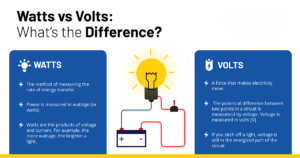
Understanding the significance of voltage and wattage is crucial for extending the life of your laptop adapter. Voltage and wattage are two key factors that dictate how electricity is delivered, and it’s important to ensure compatibility between your laptop and its adapter.
Voltage, measured in volts (V), is the pressure from an electrical circuit’s power source that pushes charged electrons (current) through a conducting loop.
On the other hand, wattage is the measure of total power in an electrical circuit, represented as watts (W). It’s the product of voltage and current, or how much electricity is being used.
When selecting an adapter, the voltage output should match that of your device. Using one with a higher voltage could damage your laptop’s internal components, while a lower voltage may fail to sufficiently power your device. Do not interchange adapters between different laptops recklessly. Always check the voltage requirement of your laptop, which is typically printed on the bottom of the device or in the user manual.
As for wattage, your laptop’s adapter wattage should be equal to or higher than the laptop’s requirement. An adapter with a lower wattage may not be able to effectively charge your laptop or may do so more slowly. However, a higher wattage adapter won’t harm your laptop as the device will only draw the power it needs.
Always ensure the voltage matches and the wattage meets or exceeds the laptop’s requirements. It’s a key step towards preserving the lifespan of your laptop adapter.
7. Power Surges

A surge protector is an essential tool for extending the life of your laptop adapter. A sudden increase in voltage, known as a power surge, can cause significant damage to your electronic devices, including your laptop adapter.
By using a surge protector, you can shield your laptop adapter from potential power fluctuations. It’s a simple, cost-effective way to prevent damage and extend the lifespan of your adapter.
- Invest in a high-quality surge protector: Not all surge protectors are created equal. Look for one that offers a high joule rating and a warranty for connected equipment.
- Don’t overload your surge protector: Overloading a surge protector can cause it to fail. Ensure you’re not plugging in too many devices at once.
Remember, a surge protector is an important part of your laptop’s charging setup. It’s an investment in the longevity of your laptop adapter and in the safe and efficient operation of your laptop.
8. Unplugging
It’s a simple yet often overlooked tip – unplug your laptop adapter when it’s not in use. This not only saves power but also helps prolong the life of your adapter.
Why should you unplug?
- Consistent power draw, even when your laptop is fully charged, can overheat the adapter and lead to premature wear and tear.
- Unplugging reduces the risk of power surges that can potentially damage the adapter.
- It helps in saving energy and promotes a sustainable lifestyle.
To ensure the longevity of your adapter, make it a habit to unplug it from the wall outlet after each use. This simple act can significantly increase the lifespan of your adapter, saving you from unexpected expenses and hardware failures. So, remember, when you are done charging, give your adapter a break – unplug it!
Techie Store’s Range of Laptop Adapters
At Techie Store, we offer a wide range of laptop adapters compatible with various brands. Explore our range to find the perfect adapter for your laptop and enjoy a safe and reliable charging experience.
Investing in a high-quality laptop adapter can save you money in the long run by reducing the need for frequent replacements.
In Conclusion
By following the tips and guidelines outlined in this article, you can significantly extend the life of your laptop adapter. Taking care of your adapter not only ensures safe and reliable charging but also saves you money in the long run.
By using the Compatible adapter, avoiding excessive strain, and maintaining a suitable charging environment, you can prevent overheating and other potential issues.
Regularly inspecting the adapter for any signs of wear or damage is also important. Remember, a well-maintained adapter is essential for the overall performance and longevity of your laptop.
Contact Techie Store
At any time, if you’re unsure about the proper usage of your laptop adapter or have any questions, our dedicated customer support team is here to help. We encourage you to reach out to us with any queries or concerns you may have.