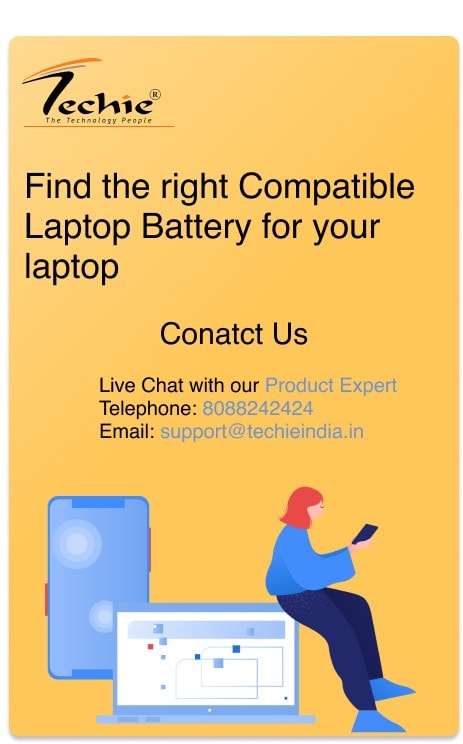Laptop battery safety is of utmost importance to ensure the reliable and safe operation of your device. Overheating can not only affect the performance and lifespan of your laptop battery, but it can also pose potential hazards.
In this blog, we will discuss the risks associated with overheating and provide useful tips to maintain a safe laptop battery.
Understanding Laptop Batteries
To effectively prevent overheating, it is essential to have a basic understanding of laptop batteries. Here are some key points to consider:
Types of Laptop Batteries
Different types of laptop batteries, including Lithium-ion, Nickel Cadmium, and Nickel Metal Hydride, have their own characteristics and safety considerations. Understanding the type of battery in your laptop can help you make informed decisions regarding its usage.
Battery Capacity and Performance
The battery capacity and performance dictate how long your laptop can run on a single charge. Overburdening the battery by running power-intensive tasks continuously can lead to overheating and reduced battery lifespan.
Battery Lifespan and Degradation
Laptop batteries degrade over time due to factors such as frequent charging and discharging, operating under high temperatures, and aging. As the battery deteriorates, it becomes more prone to overheating and potential hazards.
Causes of Laptop Battery Overheating
Several factors contribute to laptop battery overheating. Awareness of these causes can help you take preventive measures to maintain a safe battery. Some common causes include:
- High ambient temperatures: Operating your laptop in a hot environment can lead to increased battery temperature.
- Blocked air vents: Accumulated dust or debris can obstruct the airflow, leading to insufficient cooling of the battery.
- Overcharging or undercharging: Charging the battery beyond its capacity or keeping it partially charged for extended periods can cause overheating.
- Hardware and software-intensive tasks: Running demanding programs or excessive multitasking can put a heavy load on the battery, resulting in overheating.
- Aging or defective batteries: Over time, batteries naturally degrade and become less efficient. Aging batteries are more susceptible to overheating and potential hazards
- Prevent laptop from overheating: Keep the laptop in a flat surface well-ventilated area or Use a laptop Cooling pad to help keep the battery cool.
Related Article: Common Laptop Battery Issues and How to Troubleshoot them
Signs of an Overheating Laptop Battery
Recognizing the signs of an overheating laptop battery is crucial to prevent further damage or hazards. If you notice any of the following signs, it’s important to take immediate action:
- Frequent shutdowns or sudden power loss: Your laptop may shut down unexpectedly or experience sudden power loss due to an overheating battery.
- Unusual heat emanating from the laptop: If you feel excessive heat coming from the laptop’s body, it could indicate an overheating battery.
- Abnormal battery drain: If the battery is draining faster than usual, it may be due to the increased heat generated by an overheating battery.
- Swelling or bulging battery: A swollen or bulging battery is a clear indication of an overheating problem and should be addressed immediately.
Preventive Measures for Laptop Battery Safety
Proper Laptop Usage
To prevent overheating, follow these guidelines for proper laptop usage:
- Avoid using the laptop on soft surfaces: Soft surfaces like beds or couches can obstruct the air vents, inhibiting proper cooling. Always use a hard, flat surface or a laptop cooling pad to promote airflow.
- Use a laptop Cooling pad: Laptop cooling pads provide extra airflow to the underside of your laptop, helping to keep the battery and other components cool.
- Keep the laptop in a well-ventilated area: Ensure that your laptop has enough space around it and avoid using it in closed or confined spaces to allow proper air circulation.
Battery Charging Best Practices
Implement the following charging practices to ensure a safe and healthy battery:
- Avoid overcharging the battery: Unplug the charger once the battery reaches full capacity. Continuous overcharging can lead to overheating and reduced battery life.
- Charge the battery to an appropriate level: Neither fully draining the battery nor constantly keeping it at high charge levels is ideal. Aim to keep the battery level between 20% and 80% for optimal battery health.
- Use original or reliable chargers: Always use the charger recommended by the laptop’s manufacturer or a reliable third-party charger. Inferior chargers may not provide sufficient voltage, leading to potential hazards and overheating.
Maintenance and Cleaning
Regular maintenance and cleaning can help prevent overheating and ensure proper battery performance:
- Regularly clean the air vents: Dust and debris can accumulate in the air vents over time, obstructing airflow. Use compressed air or a soft brush to clean the vents periodically.
- Keep the battery contacts clean: Clean the battery contacts using a soft, lint-free cloth to remove any dirt or residue. This ensures optimal connectivity and reduces the risk of overheating.
- Remove dust and debris from the laptop: Dust can accumulate on the laptop’s exterior or inside the keyboard. Use a soft brush or compressed air to remove the dust and prevent it from clogging the air vents.
Software Optimization
Optimizing software settings can help reduce the workload on the battery and prevent overheating:
- Close unnecessary programs and background processes: Running too many programs simultaneously can strain the battery and generate more heat. Close any unused programs and disable unnecessary background processes.
- Update laptop drivers and firmware: Keeping your laptop’s drivers and firmware up to date can improve system stability and efficiency, reducing the battery’s workload and heat generation.
- Use power-saving settings: Enable power-saving options in your laptop’s settings to minimize power consumption and reduce heat generation. This can include adjusting the screen brightness, putting the laptop to sleep when not in use, and optimizing power plans.
Safe Charging Practices for Laptop Batteries
Follow these safe charging practices to maintain a healthy battery:
- Avoiding Overcharging: Unplug the charger once the battery is fully charged to prevent overcharging, which can cause overheating and reduce battery life.
- Using Manufacturer-Recommended Chargers: Use chargers recommended by the laptop manufacturer to ensure compatibility and prevent potential hazards associated with using incompatible chargers.
- Disconnecting External Devices During Charging: Disconnect any external devices, such as USB devices or external hard drives, during the charging process. This reduces the battery’s workload and minimizes heat generation.
- Charging in a Cool Environment: Whenever possible, charge your laptop in a cool environment. Charging in a hot environment can exacerbate the heat generated during charging.
Related Article: 10 Tips for Laptop Battery Maintenance
Dealing with Overheating Laptop Batteries
If you suspect an overheating problem with your laptop battery, take the following actions:
- Immediate Actions to Take: Disconnect the charger and shut down the laptop to prevent any further damage. Allow the laptop to cool down before attempting to use it again.
- Seeking Professional Assistance: If the overheating issue persists or if you are unsure how to address it, seek professional assistance from a reliable technician or contact the laptop manufacturer’s support team.
- Battery Replacement Considerations: If your laptop battery is old, degraded, or continues to overheat even after taking preventive measures, consider replacing it with a new, genuine battery to ensure safe and reliable operation.
Conclusion
Maintaining laptop battery safety is crucial for the proper functioning and longevity of your device. By following the preventive measures outlined in this blog, you can minimize the risks of overheating and potential hazards associated with laptop batteries.
Remember to practice proper laptop usage, adopt safe charging practices, and regularly maintain and clean your laptop to ensure a safe and cool battery. By doing so, you can enjoy the full potential of your laptop while safeguarding your investment.
FAQs
Can using the laptop while charging cause overheating?
Yes, using a laptop while charging can generate more heat and potentially lead to overheating. It is recommended to use the laptop on battery power when possible to reduce heat production.
How often should I clean the laptop’s air vents?
It is advisable to clean the laptop’s air vents every few months or whenever you notice dust accumulation. Regular cleaning will ensure proper airflow and prevent overheating.
Is it safe to leave my laptop plugged in overnight?
Although modern laptops are equipped with safety mechanisms that prevent overcharging, it is generally not recommended to leave your laptop plugged in overnight. Unplug the charger once the battery is fully charged to avoid unnecessary stress on the battery cells and reduce the risk of overheating.
Can a laptop battery explode?
While extremely rare, laptop batteries can potentially explode if they are damaged or exposed to excessive heat. To prevent such incidents, follow the safety measures outlined in this blog and avoid using damaged or counterfeit batteries.
What should I do if my laptop battery gets hot?
If you notice that your laptop battery is getting hot, disconnect the charger immediately and allow the laptop to cool down. If the problem persists, seek professional assistance to diagnose and resolve any underlying issues that may be causing the battery to overheat.