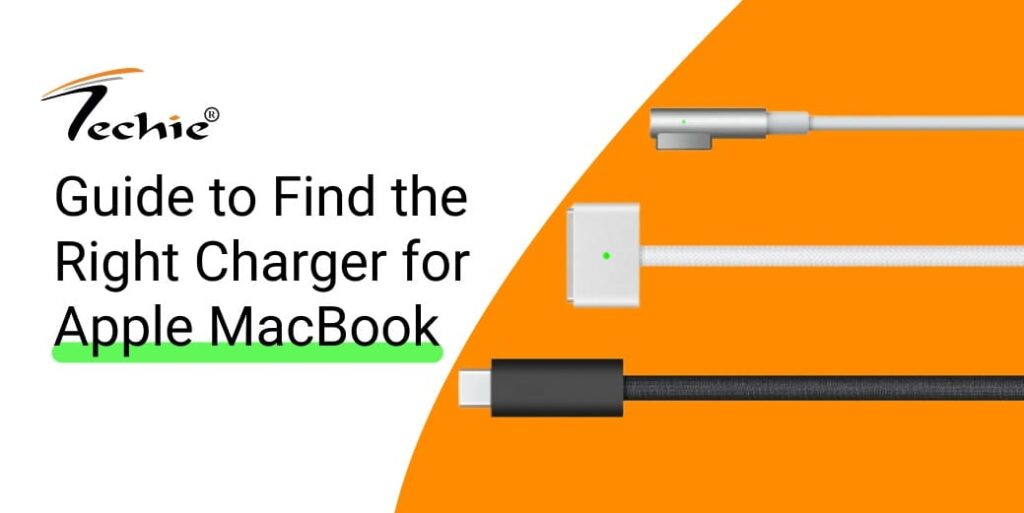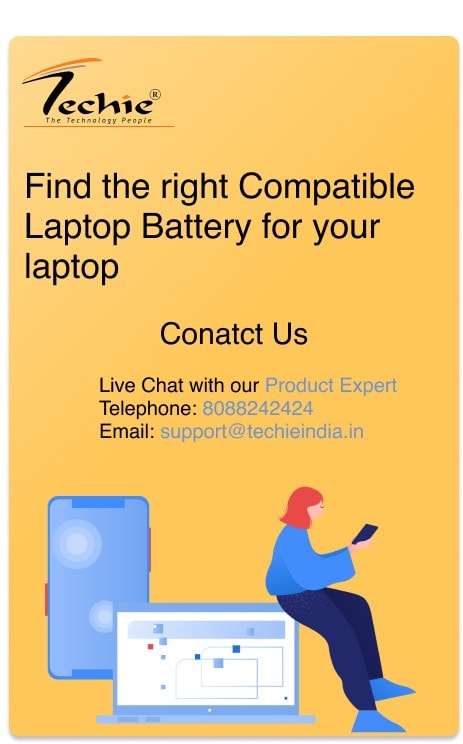If you’re a MacBook user, it’s essential to have the right power adapter and cable for optimum charging experience. Using an incompatible charger can affect battery performance and even damage your device. In this blog post, we’ll guide you on how to find the correct charger for various MacBook models.
1. MacBook Air
The charger requirements for MacBook Air vary based on the model you have. Here’s a breakdown of the different adapters:
- MacBook Air models introduced in 2022 or later

Apple 30W USB-C Power Adapter, 35W Dual USB-C Port Power Adapter, 67W USB-C Power Adapter, or 70W USB-C Power Adapter and USB-C to MagSafe 3 Cable. These models can also charge with a USB-C charge cable.
- MacBook Air models introduced in 2018 or later

Apple 30W USB-C Power Adapter and USB-C Charge Cable – Buy now
- MacBook Air models introduced in 2012 through 2017

45W MagSafe Power Adapter with MagSafe 2 style connector – Buy now
- 13-inch MacBook Air models introduced in 2008 through 2011*
- 11-inch MacBook Air models introduced in 2010 through 2011

45W MagSafe Power Adapter with “L” style connector – Buy now
2. MacBook Pro
The charger specifications also vary for different MacBook Pro models. Here’s what you need to know:
- 14-inch MacBook Pro models introduced in 2021 or later
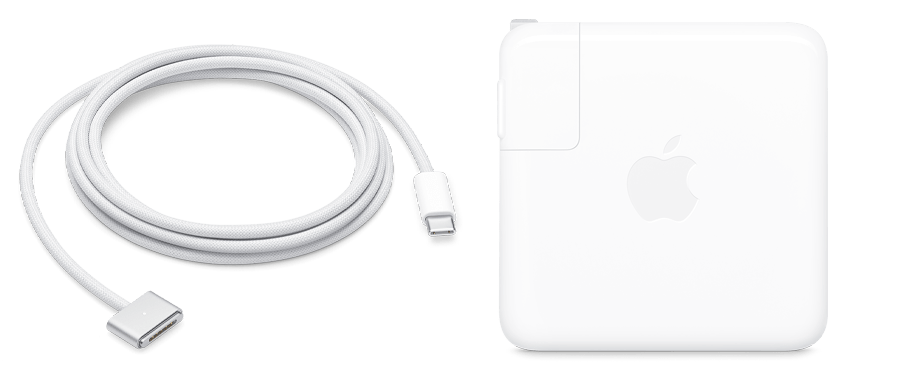
Apple 67W or 96W USB-C Power Adapter and USB-C to MagSafe 3 Cable
These models can also charge with a USB-C charge cable.
- 16-inch MacBook Pro models introduced in 2021 or later

Apple 140W USB-C Power Adapter and USB-C to MagSafe 3 Cable
These models can also charge with a USB-C charge cable.
- 16-inch MacBook Pro models introduced in 2019
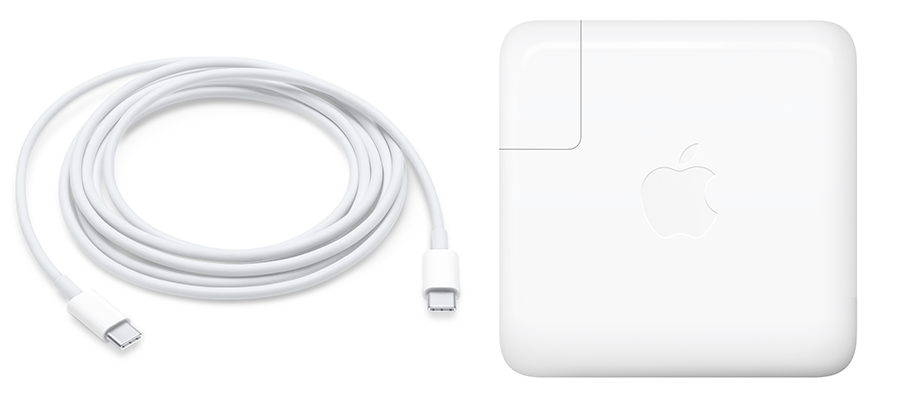
Apple 96W USB-C Power Adapter and USB-C Charge Cable – Buy now
- 13-inch MacBook Pro models introduced in 2016 or later
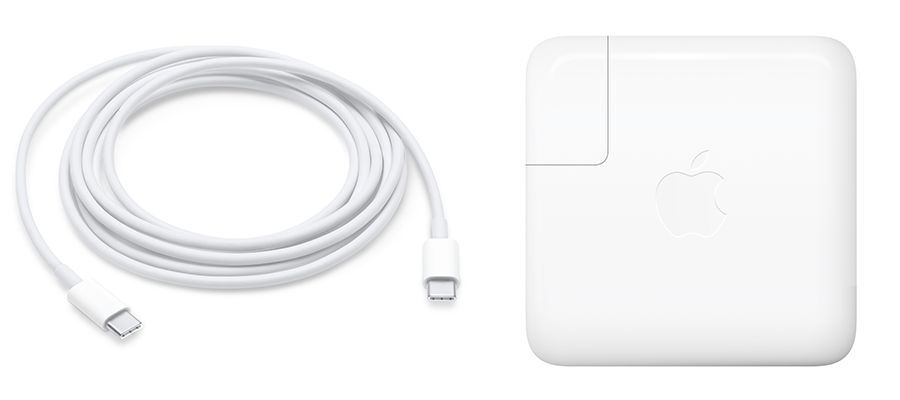
Apple 61W USB-C Power Adapter and USB-C Charge Cable – Buy now
- 15-inch MacBook Pro models introduced in 2016 or later
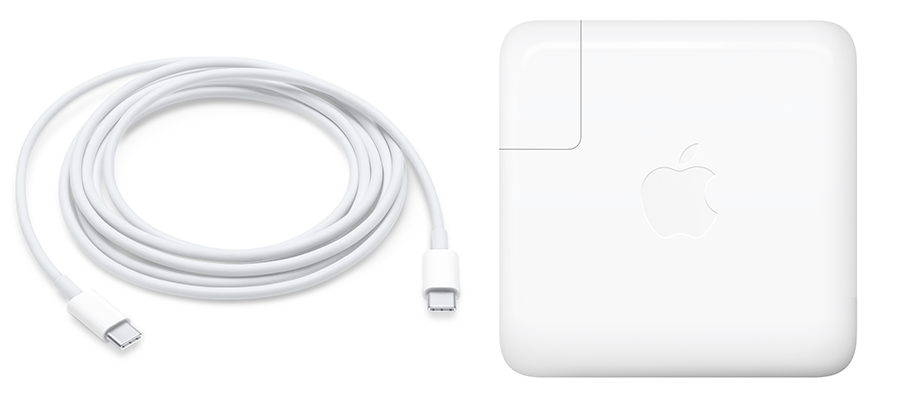
Apple 87W USB-C Power Adapter and USB-C Charge Cable
- 15-inch MacBook Pro models introduced in 2012 through 2015

85W MagSafe Power Adapter with MagSafe 2 style connector – Buy now
- 13-inch MacBook Pro models introduced in 2012 through 2015

60W MagSafe Power Adapter with MagSafe 2 style connector – Buy now
- 13-inch MacBook Pro models introduced in 2010 through 2012

60W MagSafe Power Adapter with “L” style connector – Buy now
- 15-inch MacBook Pro models introduced in 2010 through 2012
- 17-inch MacBook Pro models introduced in 2010 through 2011

85W MagSafe Power Adapter with “L” style connector – Buy now
- 15-inch MacBook Pro models introduced in 2006 through 2009
- 17-inch MacBook Pro models introduced in 2006 through 2009

85W MagSafe Power Adapter with “T” style connector – Buy now
- 13-inch MacBook Pro models introduced in 2009

60W MagSafe Power Adapter with “T” style connector – Buy now
3. MacBook
Lastly, let’s take a look at the charger options for various MacBook models:
- MacBook models introduced in 2015 or later

Apple 29W or 30W USB-C Power Adapter and USB-C Charge Cable – Buy now
- MacBook models introduced in late 2009 through 2010

60W MagSafe Power Adapter with “L” style connector – Buy now
- MacBook models introduced in 2006 through mid-2009

60W MagSafe Power Adapter with “T” style connector – Buy now
Checking Power
To determine the power capacity of your connected charger, follow these steps:
- Look at the certification label on the power adapter. It will list the wattage (W).

- Hold the Option key and choose Apple menu > System Information on your MacBook.
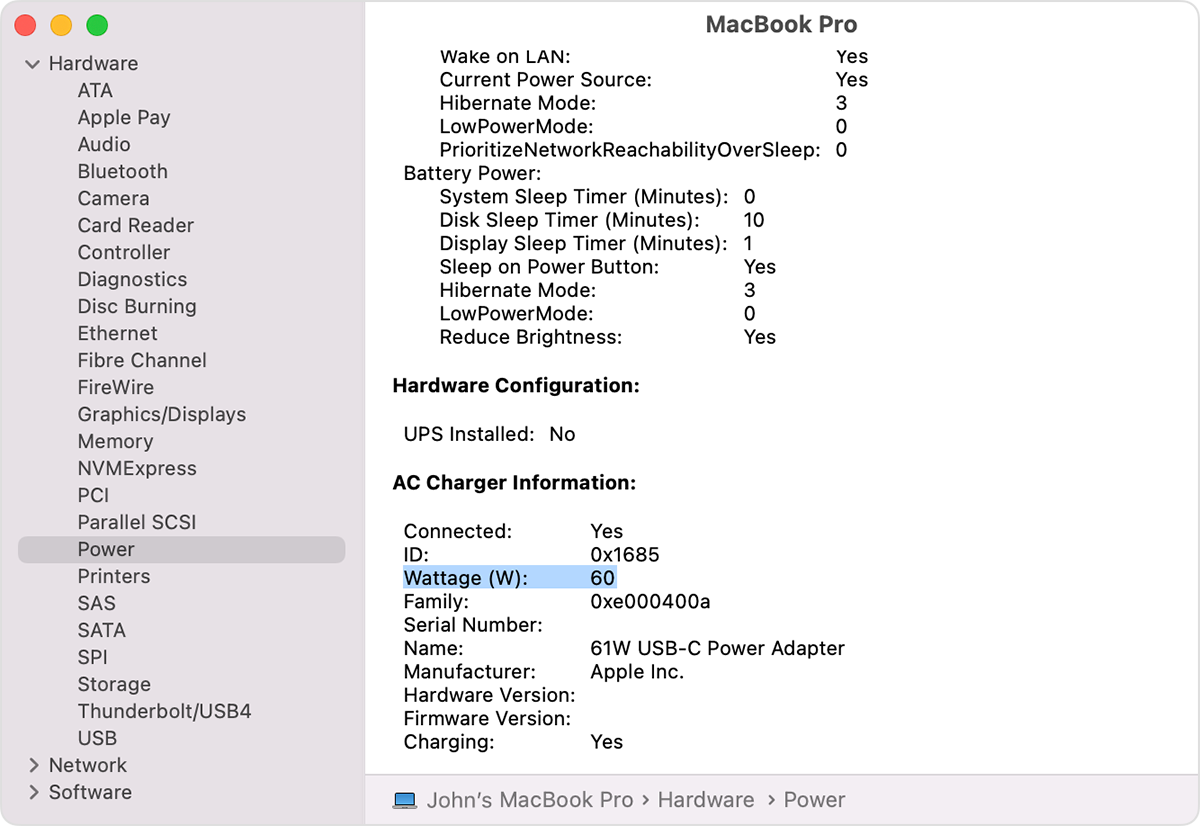
- Select “Power” and navigate to the AC Charger section. Here, you’ll find the wattage information for your connected charger.
By following these guidelines, you can ensure that you’re using the correct charger for your Apple MacBook.
If you’re still having trouble finding the right adapter for your Apple MacBook, don’t worry! The Techie support is here to help you out. Our experienced support team can assist you in finding the correct power adapter and cable for your device.
With the right charger, you can keep your MacBook running smoothly for longer, and the Techie store is here to make sure you get exactly what you need.