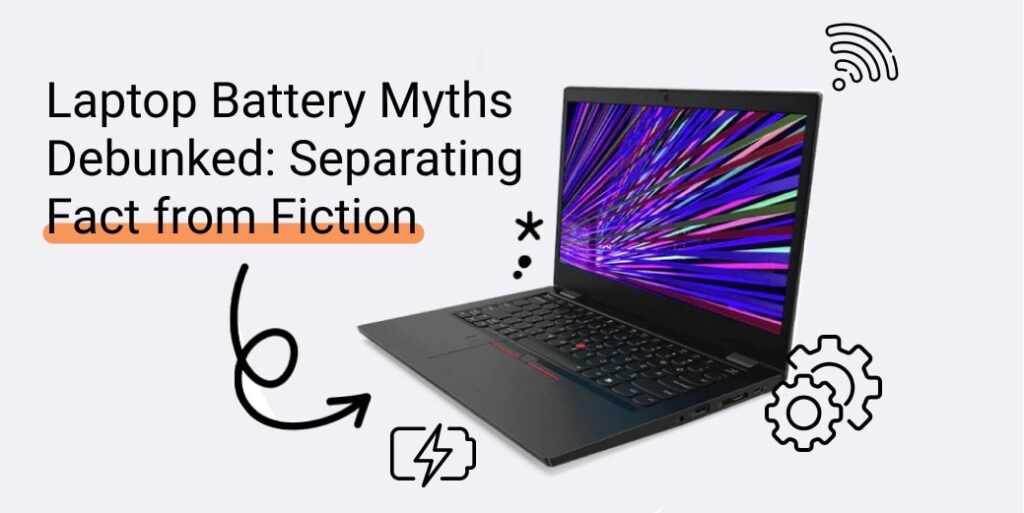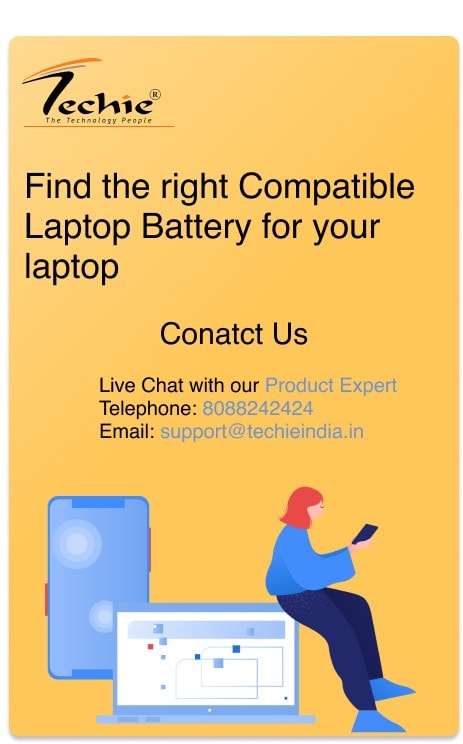In today’s technologically driven world, laptops have become an indispensable tool for most of us. With this dependency, Understanding your laptop’s battery is essential to getting the most out of your device. Unfortunately, many misconceptions about laptop batteries often lead to confusion and poor maintenance practices. In this article, we aim to debunk some of these myths and illuminate the facts about laptop battery care and usage.
So, whether you’re a student, a business professional, or a casual user, this article is here to help you separate fact from fiction. Read on to discover how to better care for your laptop battery and ensure its longevity.
How Laptop Batteries Work
Laptop batteries are rechargeable batteries that power laptops. They are made up of several cells, each of which contains a positive electrode, a negative electrode, and an electrolyte. The positive electrode is typically made of lithium cobalt oxide, while the negative electrode is made of graphite. The electrolyte is usually a lithium salt dissolved in an organic solvent.
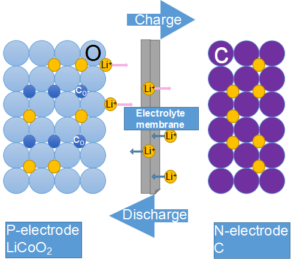
When the laptop is turned on, the battery sends an electric current through the circuit, powering the laptop. When the laptop is turned off, the battery stops sending the current. When the battery is running low, the laptop will give a warning that it needs to be charged. The battery can be charged by plugging the laptop into a power source, such as an electrical outlet or a USB port on another device.
Laptop batteries have a limited lifespan and will eventually need to be replaced. The lifespan of a laptop battery depends on several factors, including the number of charge cycles it has gone through, the temperature at which it is stored, and the amount of time it spends in a discharged state. Most laptop batteries are designed to last for around 300 to 500 charge cycles or about two to three years of regular use.
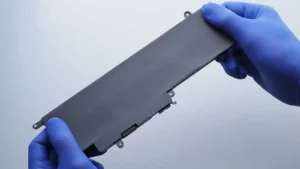
Overall, laptop batteries work by converting chemical energy into electrical energy, which is then used to power the laptop. Understanding how laptop batteries work can help users take better care of their batteries and extend their lifespan.
Myth #1: Leaving Your Laptop Plugged In All the Time Kills the Battery

Many believe that leaving a laptop connected to a power source continuously will reduce its battery life. Let’s debunk this myth.
Overcharging protection mechanisms and battery management systems in modern laptops prevent damage from prolonged charging. However, to promote battery longevity, it’s recommended to let the battery level drop to around 20% before recharging.
Myth #2: Completely Draining the Battery Before Charging Improves Battery Life
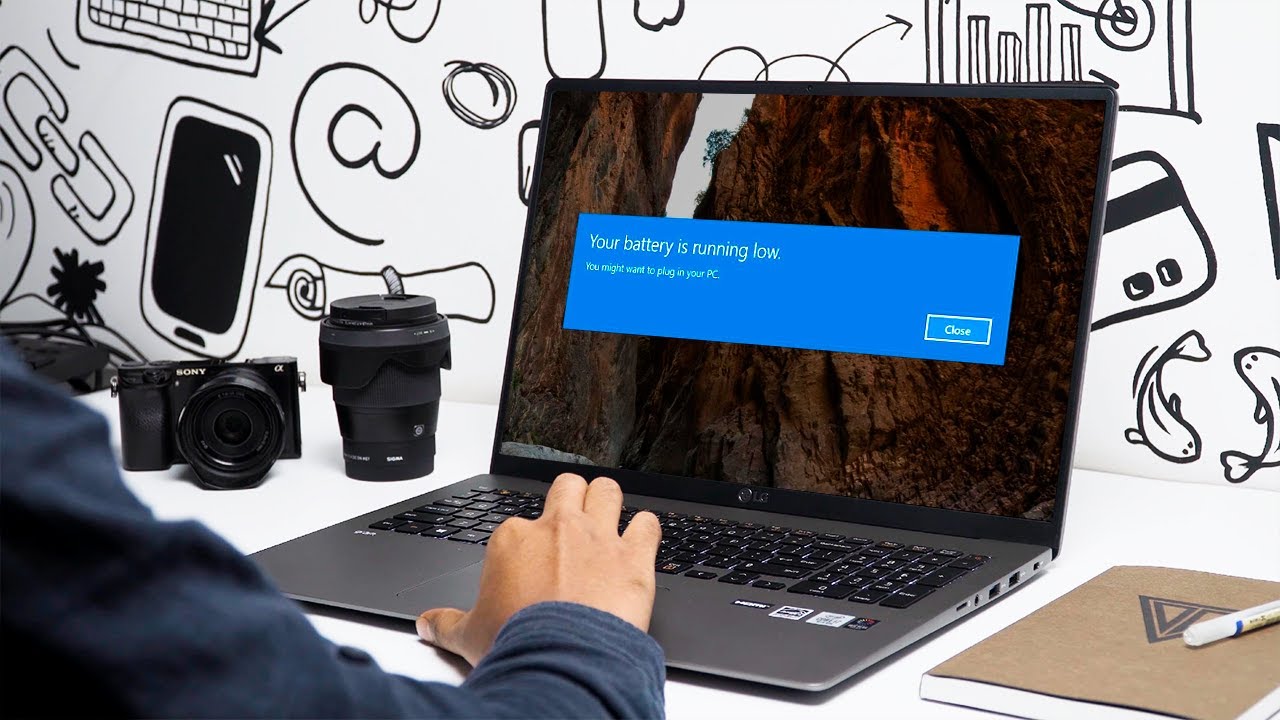
Some users think that they should completely drain their laptop battery before recharging. This belief stems from the “memory effect” myth associated with older battery technologies.
In reality, modern batteries function best when charged between 20% and 80%. Regularly allowing your battery to drain completely can actually shorten its lifespan.
Battery calibration techniques can be used to accurately display the charge level and ensure optimal battery performance.
Myth #3: Store Your Battery in a Refrigerator Extends Their Lifespan
Some users believe that storing laptop batteries in a refrigerator can extend their lifespan. However, extreme temperatures, both hot and cold, can harm battery performance.
The ideal storage conditions for batteries are in a cool, dry place out of direct sunlight. Proper storage can significantly increase your battery’s lifespan.
Myth #4: Using Third-Party Chargers Will Damage Your Battery

There is a widespread belief that using non-original chargers can damage your laptop’s battery. The truth is more complex.
While it’s true that poor-quality, incompatible chargers can potentially harm your battery, reputable third-party chargers that are compatible with your laptop’s specifications are usually safe to use.
When choosing a charger, ensure it’s from a reputable manufacturer and matches your device’s voltage and current requirements.
Myth #5: Turning Off Your Laptop When Not in Use Extends Battery Life
It’s a common belief that switching off your laptop when it’s not in use will help prolong its battery life. This myth, however, is more fiction than fact. Let’s delve into why this is the case.
Firstly, modern laptops are designed with smart power management systems. These systems work meticulously to conserve energy when your laptop is idle, essentially putting the laptop to “sleep”. In fact, in this sleep mode, your laptop uses minimal power, almost as low as when it is completely turned off.
Secondly, while turning off your laptop does conserve battery, the energy required to start it back up again can often negate any potential savings. This is especially true if you’re frequently turning your laptop on and off throughout the day.
Lastly, the longevity of your laptop battery is more dependent on the charge cycles, not whether you turn off the system when it’s not being used. A charge cycle is defined as the process of charging a battery from 0% to 100% and then discharging it back to 0%. The fewer the charge cycles, the longer the battery will last.
In summary, while turning off your laptop can prevent unnecessary power usage in some situations, it is not a conclusive strategy to extend battery life. Rather, effective power management and mindful usage will have a more significant impact
Myth #6: Higher Battery Capacity Always Means Longer Battery Life

It’s a common misconception that if you simply purchase a battery with a higher capacity, your laptop will suddenly achieve a marathon-like battery life. In reality, there’s much more to the story, and a higher-capacity battery doesn’t always equate to more hours of unplugged use.
True, a higher-capacity battery can store more energy. But remember, it’s not just about the energy stored; it’s also about how that energy is used. The laptop’s power consumption, your individual usage patterns, and the efficiency of the battery’s technology are all factors influencing battery life.
Myth #7: Disabling Wi-Fi and Bluetooth Can Help Save Battery Life
Let’s tackle a common myth that has been circulating for quite some time. You might have heard that disabling Wi-Fi and Bluetooth can help save your laptop’s battery life. This notion is based on the idea that these features continuously drain power when left turned on, even if they are not actively being used. However, this isn’t entirely accurate.
The Reality Behind the Myth
Modern laptops are designed to manage their resources efficiently. This includes their handling of Wi-Fi and Bluetooth functionalities. Yes, using these features does consume some energy, but the impact on your battery life is minimal when you’re not actively using them. When these features are on but idle, they use negligible power.
Effective Battery Saving Techniques
While the idea that disabling Wi-Fi and Bluetooth can save battery life is largely a myth, there are other more effective ways to extend your laptop’s battery life. Instead of obsessing over Wi-Fi and Bluetooth, consider the following:
- Adjust screen brightness: The display is one of the most power-hungry parts of your laptop. Lowering the screen brightness can significantly extend your battery life.
- Close unnecessary applications: Applications running in the background can drain your battery without you even realizing. Make sure to close any apps that you’re not using.
- Activate power-saving mode: Most laptops come with a power-saving mode that reduces energy consumption. Make sure to use it when you’re working without a power outlet nearby.
In Conclusion
So, we’ve debunked some of the most common laptop battery myths. The journey has been enlightening, to say the least, shattering misconceptions and shedding light on the facts.
Knowledge is your best tool when it comes to maintaining your laptop battery’s health and longevity. Being aware of these myths and the facts behind them can help you make better decisions and keep your laptop running optimally.
In the end, it’s all about understanding and utilizing your tech in the best way possible. So, keep exploring, keep learning, and most importantly, keep debunking myths! Your laptop battery, and your peace of mind, will thank you.