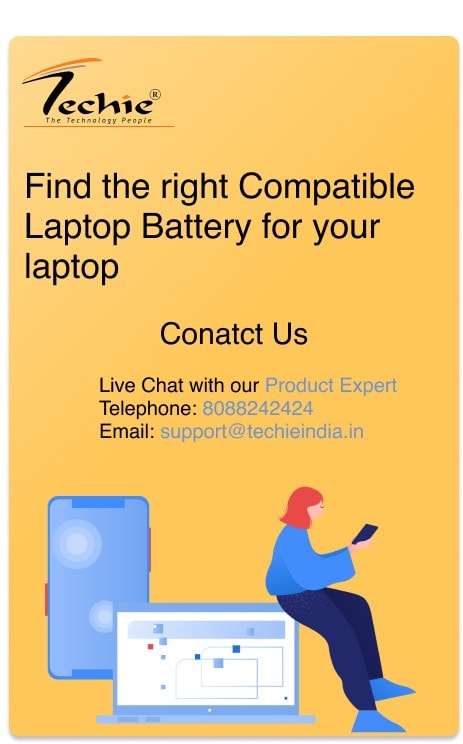Your laptop is an integral part of your daily routine, but have you ever considered the importance of its adapter? This often overlooked component plays a vital role in keeping your laptop charged and optimally performing. However, when your laptop adapter starts to fail, it can significantly affect your device’s performance. In this article, we will explore the signs of a failing laptop adapter and why it is essential to replace it promptly.
Understanding the Role of a Laptop Adapter
A laptop adapter is not just a cable that connects your laptop to the electric outlet; it has a much more complex role. It converts alternating current (AC) from the power outlet into direct current (DC) that your laptop can use. A compatible, well-functioning adapter is crucial for your laptop’s performance and longevity.
5 Signs of a Failing Laptop Adapter
1. Slow or Inconsistent Charging
If your laptop doesn’t charge consistently or takes longer than usual to recharge, your adapter might be at fault. Imagine working on an important project only for your laptop to lose power abruptly. This frustration could be a result of a failing adapter.
2. Overheating Issues
Overheating can be another sign of a malfunctioning adapter. Unstable power input can increase your laptop’s temperature, potentially reducing its lifespan and performance.
3. Frayed or Damaged Wires

If the wires of your adapter are frayed or damaged, it’s a clear sign of wear and tear that can affect its performance. Moreover, exposed wires pose a significant safety risk.
4. Strange Noises or Odors
Unusual sounds or smells emanating from your adapter can indicate serious internal damage. Electrical short circuits, for instance, can cause these symptoms. If you encounter these signs, stop using the adapter immediately to avoid further damage.
5. Diminished Charging Capacity
A worn-out adapter might not deliver the same charge as it used to, resulting in longer charging times and shorter battery life. This can be particularly frustrating when you need to use your laptop for extended periods.
Troubleshooting Before Replacement
Before replacing a laptop adapter, it is important to troubleshoot the issue to ensure that the adapter is the problem. One of the first things to check is the power outlet. Make sure that the outlet is working properly by plugging in another device. If the other device does not work, then the outlet may be the issue and not the adapter.
Another thing to check is the power cord. Make sure that the cord is not damaged or frayed. If it is, then the cord may need to be replaced instead of the entire adapter. Additionally, check the connection between the cord and the adapter to make sure it is secure.
If the laptop is not charging, try removing the battery and plugging in the adapter. If the laptop turns on with just the adapter, then the battery may be the issue and not the adapter. In this case, replacing the battery would be the solution instead of the adapter.
It is also important to check the laptop’s charging port. Make sure that the port is not damaged or loose. If it is, then the port may need to be repaired or replaced instead of the adapter.
Importance of Timely Replacement
Ignoring the signs of a failing laptop adapter can lead to more significant issues, potentially damaging your laptop’s components. Replacing the adapter timely is not only crucial for your laptop’s health but also a cost-effective solution as compared to potential laptop repairs.
Choosing the Right Replacement Laptop Adapter

To find a suitable replacement adapter for your laptop, check its compatibility with your laptop model – this information can typically be found on the laptop or in the user manual. Remember, all laptop adapters are not interchangeable.
Also, ensure the adapter’s wattage, voltage, and connector type match the original ones to avoid damaging the laptop. This information can be found on the original adapter label. If unsure, consider consulting a professional.
Therefore, choose the correct adapter, verify its compatibility, match its specifications, and check other factors like connector type and durability to enhance your laptop’s performance and lifespan.
Buy Laptop Adapters
Extending the Lifespan of a Laptop Adapter
Once you have your new adapter, maintaining its health is equally important. Properly coiling and storing the adapter can prevent wire damage. Avoid using the adapter on soft surfaces that can block ventilation, and regularly inspect it for signs of wear and tear.
Conclusion
Paying attention to the health of your laptop adapter is crucial for the optimal performance and longevity of your laptop. Recognizing the signs of a failing adapter and replacing it timely can save you from potential laptop issues. Keep an eye on your adapter’s performance and be proactive in maintaining it to ensure a seamless and productive laptop experience.