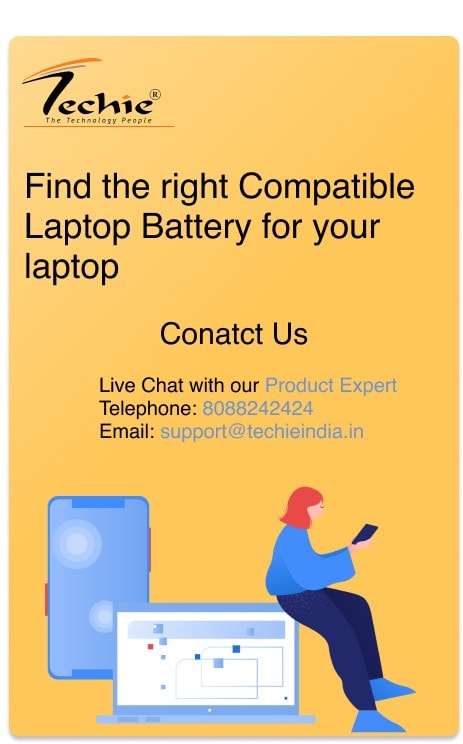Out of all the laptop components, the battery wears off first. It comes with a specific number of charging cycles and afterward it starts to lose its capacity. Fortunately, a laptop battery can easily be replaced. And a replacement is rather cheap, too. But there are a few important rules you may want to remember, whether you’re replacing your laptop battery or using the default one for the first time.
In this article you will find out:
- what to remember when replacing your laptop battery,
- how to take care of a new laptop battery,
- what affects battery life.
Things to Remember When Replacing a Laptop Battery
First of all, you are advised to choose a proper replacement. You can either go for an original battery from the manufacturer of your laptop or pick a replacement offered by a reputable electronic brand. Techie is the best example of a brand that offers a range of batteries compatible with the most popular laptop models. These accessories are just as good as original batteries by Apple, Lenovo, Asus, Dell, HP, and other leading brands.
When choosing a laptop battery, the first things to note include:
- voltage – 10.8 V (11.1 V) or 14.4 V (14.8 V),
- model– make sure you choose the right compatible battery for your laptop model
- shape and connector type – in order to be able to insert the battery into your laptop, you have to make sure everything fits.
It’s very easy to find a replacement battery – it’s enough if you know the individual code you can find underneath your laptop. As regards the replacement process, you have two options:
- You can replace the battery yourself, provided it can be dismantled. Then all you need to do is take out the old battery and insert the new one.
- If the battery is integrated, it should be replaced in an authorized service store. Otherwise, you will forfeit the warranty and risk damaging your laptop.

Using a new battery
Many people wonder whether a new battery should be formatted. This process (also known as calibration) is a memento of the old times when NiCd and Ni-MH batteries were used. These batteries had to be completely discharged and then recharged to the full before they could be used. Because of the memory effect, such batteries could not be connected to the power source before all of its stored energy is depleted. This created a risk of reducing their capacity.
Modern Li-Ion batteries don’t have to be formatted, because they don’t experience the memory effect. They have an integrated system that controls the charging and discharging process, which safeguards the cells against lasting damage and performance reduction.
That said, it’s good to know how to recharge the new battery so as to make it last longer. Most experts believe that batteries should not be formatted. An optimum battery level for Li-Ion models is 40 – 60%. This means you should avoid deep discharge and connect the battery to the power source when the level drops to 15 – 20%.
When recharging your laptop, take care to avoid extremes. But you don’t have to worry if the charger is connected long after the battery is full. Modern devices come with special modules that prevent them from overcharging – the laptop simply runs off the power cable.

What Affects the Battery Life?
Charging the laptop is the key factor that impacts battery life. If you want to make the most of your battery, there are a few other elements you may want to remember, too.
The most important thing is the temperature. Try to use your laptop with ambient temperature ranging from 10 to 30°C. Avoid exposing it to excessively hot and cold weather. Both extremes can seriously damage the battery by reducing its capacity. Also, don’t place your computer on a blanket or a carpet – this increases the temperature, which in turn puts a lot of strain on the battery. Leaving your laptop in a hot car or out in the cold is not a good idea, either. Be extra careful when you transport your computer in winter. If you happen to carry it out in the cold, do not launch it immediately after you enter a warm room or office.
In order to protect the laptop from high temperatures, some people prefer to remove the battery while they work away on a laptop running off the power cable. When the computer is connected to the power source and runs an advanced graphic program or a demanding game, excessive heat could damage the battery. It’s not a bad idea to remove the battery then, provided it’s not integrated.
Explore new batteries on Techie Store!
You will find a range of high-quality Li-On and Polymer batteries in our online store. If you’re looking for a Good-performance replacement for your laptop battery, explore the products by Techie!